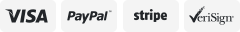-40%
Black RJ45 Connector Cover Waterproof Cover for Outdoor Ethernet Cable Connector
$ 3.16
- Description
- Size Guide
Description
Reolink Waterproof Lid for security camera cablesThe waterproof lid is used to cover the Ethernet cable connector to prevent water intrusion to ensure the RJ45 connector works and has long-lasting performance. Easy to install.
You may follow the steps below to install the waterproof lid to protect the joint of your camera and the Ethernet cable.
Designed for
: RLC-523WA ,RLC-822A ,RLC-842A ,RLC-1210A ,RLC-1220A ,RLC-820A ,RLC-810A ,D800 ,B800 ,RLC-410 ,RLC-510A ,RLC-520A ,RLC-520 ,RLC-511 ,RLC-511W, RLC-422, RLC-522 ,RLC-423 ,D400 ,B400 ,RLC-510WA, RLC-410W ,RLC-422W ,RLC-420 ,RLC-811A ,RLC-823A ,RLC-824A ,RLC-1212A ,RLC-1224A ,RLC-812A ,RLK8-812B4-A ,RLK16-1212B8-A ,RLK8-1212B4-A ,Reolink Duo PoE ,Reolink Duo WiFi ,RLK8-824D4-A, RLK16-824D8-A, RLK8-1224D4-A ,RLK16-1224D8-A ,RLK16-820D8-A ,RLK16-812B8-A ,RLK8-510B4-A ,RLK8-520D4-A ,RLK8-820D4-A ,RLK8-810B4-A ,RLK16-800D8 ,RLK8-410B4 ,RLK16-410B8 ,RLK8-520B2D2 ,RLK8-410B2D2 ,RLK8-520D4 ,RLK8-420D4 ,RLK8-800B4, RLK16-800B8 ,RLK8-800D4
Here is a video for your reference:
Install the Waterproof Lid for Reolink Cameras
Video will open in a new window
Step 1
.
Prepare an Ethernet cable without Ethernet crystal head.
Step 2
.
Thread the Ethernet cable through the waterproof lid.
Step 3
.
Install the Ethernet crystal head (RJ45) to the Ethernet cable with a crimping tool.
Step 4.
Plug the Ethernet crystal head into the network socket of the Reolink PoE IP camera and then close the waterproof lid.
Merry Christmas!
Reolink Waterproof Lid for security camera cables
The waterproof lid is used to cover the Ethernet cable connector to prevent water intrusion to ensure the RJ45 connector works and has long-lasting performance. Easy to install.
You may follow the steps below to install the waterproof lid to protect the joint of your camera and the Ethernet cable.
Designed for
: RLC-523WA ,RLC-822A ,RLC-842A ,RLC-1210A ,RLC-1220A ,RLC-820A ,RLC-810A ,D800 ,B800 ,RLC-410 ,RLC-510A ,RLC-520A ,RLC-520 ,RLC-511 ,RLC-511W, RLC-422, RLC-522 ,RLC-423 ,D400 ,B400 ,RLC-510WA, RLC-410W ,RLC-422W ,RLC-420 ,RLC-811A ,RLC-823A ,RLC-824A ,RLC-1212A ,RLC-1224A ,RLC-812A ,RLK8-812B4-A ,RLK16-1212B8-A ,RLK8-1212B4-A ,Reolink Duo PoE ,Reolink Duo WiFi ,RLK8-824D4-A, RLK16-824D8-A, RLK8-1224D4-A ,RLK16-1224D8-A ,RLK16-820D8-A ,RLK16-812B8-A ,RLK8-510B4-A ,RLK8-520D4-A ,RLK8-820D4-A ,RLK8-810B4-A ,RLK16-800D8 ,RLK8-410B4 ,RLK16-410B8 ,RLK8-520B2D2 ,RLK8-410B2D2 ,RLK8-520D4 ,RLK8-420D4 ,RLK8-800B4, RLK16-800B8 ,RLK8-800D4
Here is a video for your reference:
Install the Waterproof Lid for Reolink Cameras
Video will open in a new window
Step 1
.
Prepare an Ethernet cable without Ethernet crystal head.
Step 2
.
Thread the Ethernet cable through the waterproof lid.
Step 3
.
Install the Ethernet crystal head (RJ45) to the Ethernet cable with a crimping tool.
Step 4.
Plug the Ethernet crystal head into the network socket of the Reolink PoE IP camera and then close the waterproof lid.
On Dec 19, 2022 at 10:04:21 PST, seller added the following information: